Frequently Asked Questions:
Why doesn't the map display correctly?
Why are some of the Base Maps and Imagery unavailable or "grayed out"?
Why aren't Check Stations, License Agents, Shooting Ranges or other resources displayed on the map?
How often is the data updated?
What are the sources of the information displayed in the tool?
Who do I call if I have problems purchasing a license online?
Who do I call if I have a question about hunting regulations, Class Q opportunities, or trapping permits?
Who do I call to report a problem at a WMA or Angler Access Site?
Why doesn't the map display correctly?
The tool is designed to work with most of the major browsers used today, including Internet Explorer 10 and higher, Microsoft Edge, Firefox, Chrome, and Safari. However, the application runs through Flash and that must be installed on your browser in order for the application to work.
Why are some of the Base Maps and Imagery unavailable or "grayed out"?
Some of the "Imagery" is unavailable (grayed out) because this imagery can only be selected after you zoom in, to a more detailed view, on the map window. Zoom in on the map and the imagery will become available.
Why aren't Check Stations, License Agents, Shooting Ranges or other resources displayed on the map?
Some of the Layers (data) are not visible because the icons are not available to view until you zoom in, to a more detailed view, on the map window. Zoom in on the map and the icons will appear on the map and in the Legend.
How often is the map updated?
The map's source data is updated twice each year.
What are the sources of the information displayed in the tool?
Base Maps:
Street Map - Source: Esri, DeLorme, NAVTEQ, USGS, Intermap, iPC, NRCAN, Esri Japan, METI, Esri China (Hong Kong), Esri (Thailand), TomTom
World Topographic Map - Source: Esri, DeLorme, NAVTEQ, TomTom, Intermap, increment P Corp., GEBCO, USGS, FAO, NPS, NRCAN, GeoBase, IGN, Kadaster NL, Ordnance Survey, Esri Japan, METI, Esri China (Hong Kong), swisstopo, and the GIS User Community
National Geographic Map - Source: National Geographic, Esri, DeLorme, NAVTEQ, UNEP-WCMC, USGS, NASA, ESA, METI, NRCAN, GEBCO, NOAA, iPC
Imagery:
ESRI Imagery - Source: ESRI, DigitalGlobe, GeoEye, i-cubed, USDA FSA, USGS, AEX, Getmapping, Aerogrid, IGN, IGP, swisstopo, and the GIS User Community
WV Mixed Resolution - Source: West Virginia GIS Technical Center, multi-source, best, leaf-off aerial photos.
WV 3D Elevation Contours Basemap - Source: West Virginia GIS Technical Center, multi-source elevation contours data.
2016 NAIP Imagery - Source: US Department of Agriculture, Farm Service Agency
WV Topo and Hillshade Maps - Source: West Virginia Department of Environmental Protection
USA Topo Maps - Source: National Geographic Society, i-cubed
The boundaries were obtained from: US Fish and Wildlife Service, WV Department of Commerce: Division of Forestry and Division of Natural Resources.
Who do I call if I have problems purchasing a license online?
Please call the Hunting and Fishing License Unit: 304-558-2758.
Who do I call if I have a question about hunting regulations, Class Q opportunities, or trapping permits?
Please call the appropriate WV DNR District Office. See the map for links to contact information.
Who do I call to report a problem at a WMA or Angler Access Site?
Please call the appropriate WV DNR District Office. See the map for links to contact information.
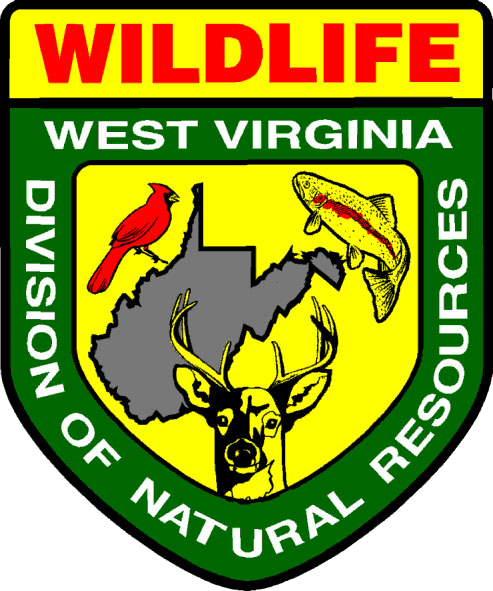
.gif)
